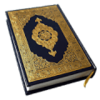Translate and type out messages into various forms of the Bangla language
Translate and type out messages into various forms of the Bangla language
Vote: (6 votes)
Program license: Free
Developer: JetBox
Version: 4.2.2
Works under: Android
Vote:
Program license
(6 votes)
Free
Developer
Version
JetBox
4.2.2
Works under:
Android
Pros
- Accurate Bengali keyboard
- Attractive colors with multiple themes
- Big, bold keys make it easy to use
- Full-featured mobile keyboard
Cons
- Just a basic no-frills keyboard
- App can run a bit slow
- Must know Bengali
Bengali is the language and dialect of the Bengali people, and JetBox has a great mobile app that allows you to download a great keyboard in the Bengali language.
An Overview of Bangal Keyboard 2019
The sub-continent of Southeast Asia is the home of tens of millions of Internet users. It’s one of the largest, most densely populated areas on the planet in terms of Internet use and the use of mobile devices. Though the vast majority of mobile companies create their mobile keys and keyboards in the English language, which isn’t that convenient for people in regions like Bengali. This is where the Bangal Keyboard 2019 can really come in handy. The Bangal keyboard uses the Bengali language, which is a symbol language, like most Asian languages, and doesn’t use a western alphabet. With the free and unique app, people who speak Bengali can actually communicate in their native tongue.
This isn’t a big app at all and doesn’t really provide anything except a keyboard with Bengali characters. Though it is free to download, very small in size, and it won’t fill your phone or tablet up with nothing but ads like a lot of free apps on the market. Overall, it’s a quick and convenient way for people to type in the Bengali language.
The Features of Bangal Keyboard 2019
When it comes to a lot of features, the Bangal Keyboard 2019 might not be the app for you if that’s what you desire. It’s essentially just a keyboard that uses all the Bengali symbols, and it’s really only good for people who speak that language. It is a fully functional keyboard, however, with a number pad, caps lock, ctrl and alt keys, etc. It’s basically just a real keyboard in the Bengali language. One cool aspect of the app, however, is that there are a lot of different skins that you can choose for this keyboard. This means that you can choose from a wide array of different styles, colors and themes.
Though the themes and colors are really where the features end. That being said, a keyboard that doesn’t have that many features also means that there’s really no learning curve at all. There aren’t any features or settings that you have to worry about dialing in.
How Bangal Keyboard 2019 Works
Overall, the Bangal Keyboard 2019 is a very easy app to operate. In essence, it’s literally just a keyboard. So once you download it and open it up, you’re going to find that it operates exactly like any other keyboard, with the only difference being that it’s in the Bengali language. In terms of making it your permanent keyboard, you might have to figure out how to adjust your mobile device’s settings.
Pros and Cons of Bangal Keyboard 2019
Pros
- Accurate Bengali keyboard
- Attractive colors with multiple themes
- Big, bold keys make it easy to use
- Full-featured mobile keyboard
Cons
- Just a basic no-frills keyboard
- App can run a bit slow
- Must know Bengali